The four different display modes available in BikeCAD are illustrated below.
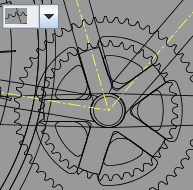 | 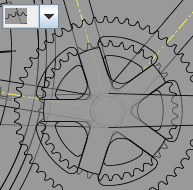 | 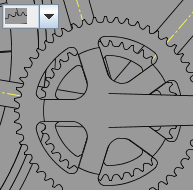 | 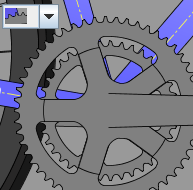 |
In the first example, all lines are displayed with the same intensity regardless of whether they are in the foreground or if they are hidden behind other objects.
In the second example, hidden lines are shown, but are shown with a weaker intensity.
In the third example, hidden lines are not shown.
In the final example, all colors are shown. No hidden objects are displayed unless foreground objects are painted with transparent colors.

