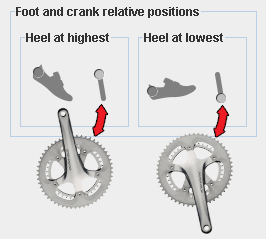Foot angle can vary greatly from one cyclist to the next. Some will pedal with a flat foot, others will pedal with a pointed toe. A rider's preference in foot posture will affect their optimal saddle height.
In BikeCAD Pro, you can model a rider's pedal stroke by going to the Rider dialog box ![]() and selecting the shoe tab
and selecting the shoe tab ![]() .
.
Because foot angle will change as the rider pushes the cranks through a full rotation, BikeCAD allows you to define the foot position when the heel is at its highest angle and the foot position when the heel is at its lowest angle. In each case, we also define the crank orientation corresponding to these foot positions.
In this example we might have observed that the heel of our rider is at its highest when the pedal is somewhere between 10 and 11 o'clock and that the heel is at its lowest when the pedal is in between 4 and 5 o'clock.
If we animate this model we can watch the pedal stroke through the full range of motion. As we do this, we can play with the saddle height as well, noting that a rider with a tendency to point their toes may prefer a higher saddle height than a rider with a flatter foot position might.
If you have imported a photo of a rider and wish to match the foot position in the model with the foot position in the photo, it may be helpful to change the display mode from colour to hidden line so that the rider in the photo will show through the semi transparent display of the model.
Note that you can turn on and off the display of the photo with the photo icon.
Also be aware that you can manually rotate the cranks with the dial in the Drivetrain dialog box.