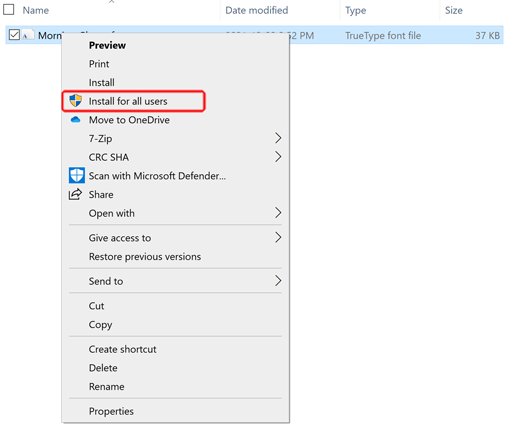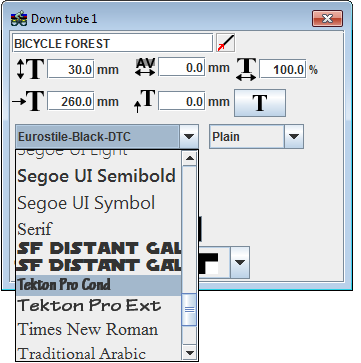
The dropdown list of fonts in BikeCAD should contain all of the useable fonts that are installed on your operating system. To add fonts to the dropdown list, simply follow your operating system instructions to install the new font on your operating system. BikeCAD will recognize these new fonts and will include them in the drop down menu.
If installing a font on a PC, note that right clicking on the font should reveal a menu with the option to "Install" as well as the option to "Install for all users". In order for the font to be accessible within BikeCAD, you must select "Install for all users".