If you wish to save your design, you must login first.
|
To get started quickly, choose a road or mountain bike below and click the Launch BikeCAD button to start using BikeCAD in your browser.
Important note: The free version of BikeCAD takes a very long time to load. After the loading message disappears from the screen, the screen may remain blank for a couple of minutes as the app prepares to launch. If you'd like to start from a different design, you can use any of the models in the Design archive. To get a better feel for BikeCAD Pro before purchasing, try one of these free demo versions for PC or Mac. These run as standalone applications. |
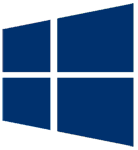 |  |