BikeCAD Pro displays several dimensions which it refers to as interior angles.
For example, the Top Tube - Head Tube Interior Angle is shown in Figure A. This is called the interior angle because by default it is shown on the inside (interior) of the front triangle. However, any angular dimension in BikeCAD can also be shown in supplementary form simply by dragging the dimension label to the other side of the angle. The Top Tube - Head Tube Interior Angle dragged to its supplementary form is shown in Figure B.
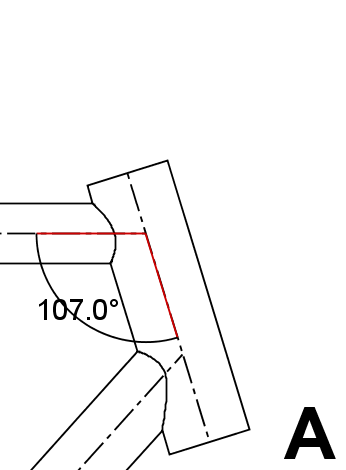 | 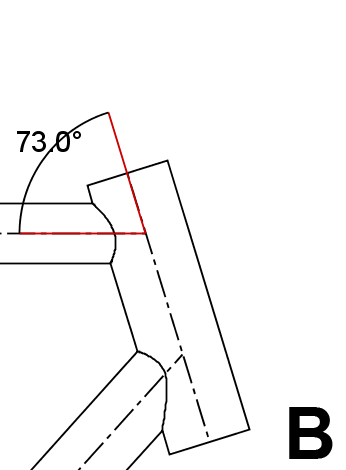 |
BikeCAD Pro also displays several dimensions which it refers to as miter angles.
For example, the Top Tube Front Miter Angle is shown in Figure C. Imagine the top tube is clamped horizontally in a milling machine. The required head tube miter could be cut into the front end of the top tube with a hole cut saw by tilting the head of the milling machine by 17° as shown in Figure C. Figure D shows the same angle from Figure C dragged to its supplementary form. The dimension shown in Figure D is a less meaningful way of presenting this angle.
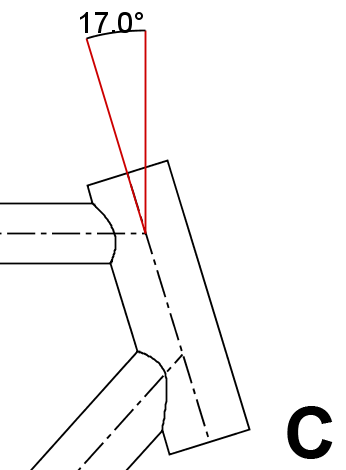 | 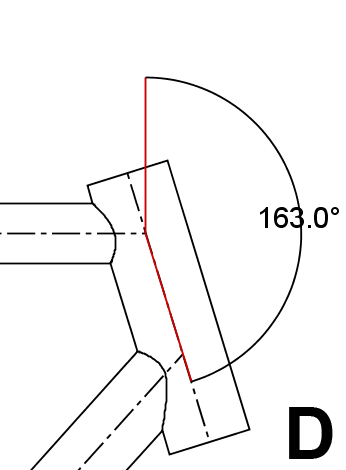 |