Hi
I'm working with BikeCAD Pro on my laptop which is connected to an external screen half of the time. At some point I must have moved the "Display" window onto the secondary screen and today, with only the primary screen available, "Display" didn't appear.
I figured out that by changing
<entry key="LocY DISPLAY">1662</entry>
in dialogs1.xml to
<entry key="LocY DISPLAY">162</entry>
I could make it reappear again. Please make sure that you display windows within currently available screen borders, only. Even if the stored dimensions were once valid.
Thanks


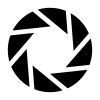
I'm impressed you figured that out independently. I will fix that in the next update. For the record, another interim solution would be to delete the file dialogs1.xml. If the program can't find that file when it is launched, all dialog boxes will start in the top right corner and you can relocate them from there. The next time you close the program, the new dialog box positions will be recorded in a new instance of dialogs1.xml.
Another solution would be to switch to one of the other two dialog box states as described at: bikecad.ca/managing_dialog_boxes.