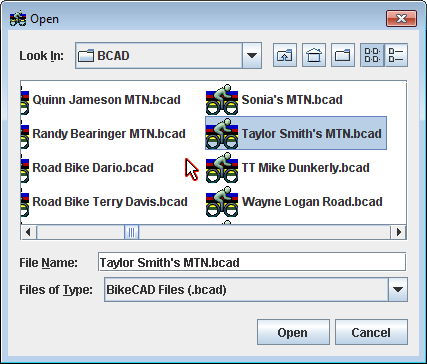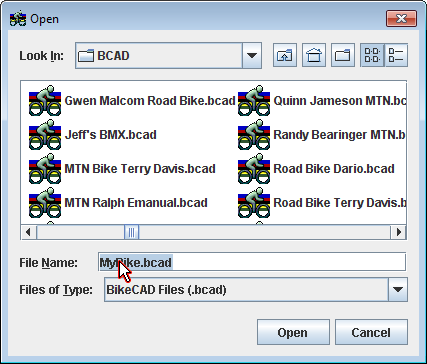
In the file Open dialog box, the File Name text field (highlighted by the red arrow above) has focus by default. This means that if you start typing, your input will appear in this text field by default. However, if you click on the section of the dialog box where the files are listed (highlighted by the red arrow below), and then type the first few letters of the file you are looking for, BikeCAD will automatically jump ahead in the list of files to select the file name matching your search.