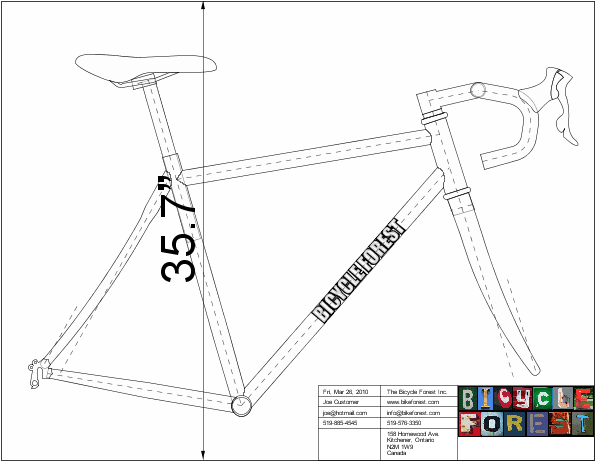When you export a PDF from BikeCAD Pro, it is by default 1:1 scale. The only thing to be careful about when bringing that PDF file to a print shop is that the shop is capable of printing a sheet with the dimensions of your drawing.
In North America, most print shops will have a large format printer that will print onto a 36" roll of paper. With such a setup, you could print a drawing that is 36" tall and pretty much as wide as you want. The only limitation on the width would be the length of the roll.
It is always recommended that you turn on the title block before generating a PDF. The title block will include a border that surrounds your design. By default, this border will frame the entire bike including wheels, saddle and handlebars. As you can see below, the resulting PDF will likely be too large to print onto a 36" roll.
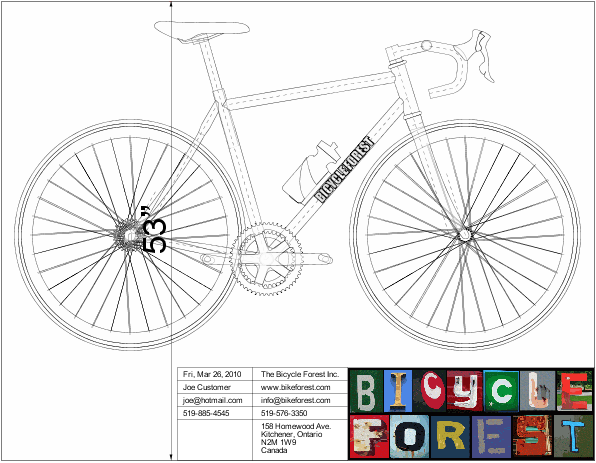
The key is to adjust the free space settings in the Title block dialog box. This is shown below. By applying negative values to the left and right free space fields you are telling BikeCAD that rather than gaps between the edges of the wheels and the edges of the page you want the wheels to spill off the page. If your focus is the frame itself, you may consider turning off the display of the wheels all together. This is done in the Display dialog box.
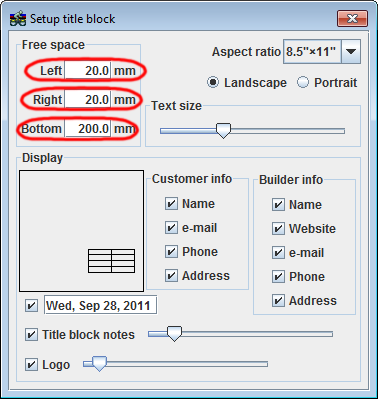
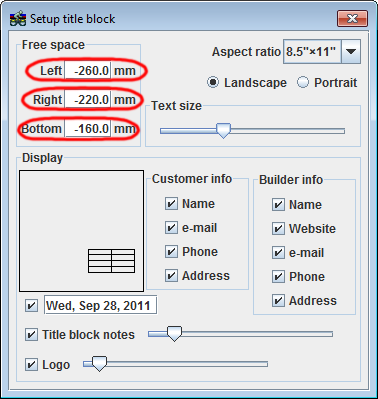
As you can see in the example below, by applying negative values to the left and right free space fields, you can fit your design onto a 36" roll. The dimension shown in this example was generated with the User Dimensions feature.