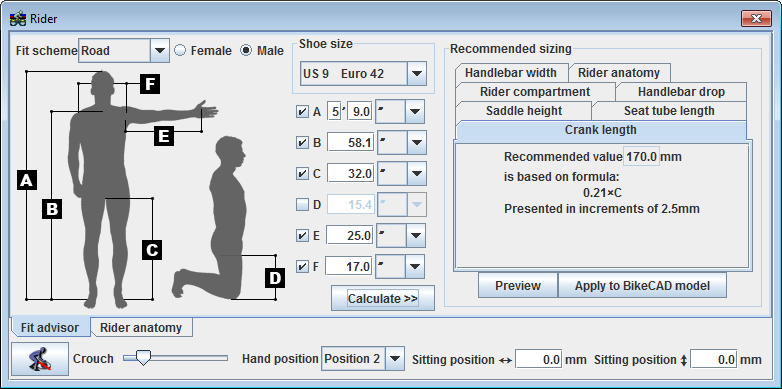
The Fit Advisor recommends frame and component geometry for a given rider. You can find this option by clicking on the Rider icon ![]() in the top toolbar.
in the top toolbar.
To start, choose a Fit scheme and a gender. The choice of fit schemes can be customized in BikeCAD Pro using the Fit advisor tab in the Customize dialog box.
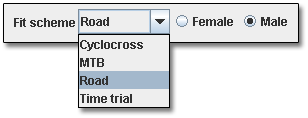
Next, fill in the rider's body measurements (Dimensions A - F). These measurements can be entered in mm or in inches. If you are not able to take all of the measurements, you can unselect the ones that you don't have. BikeCAD will approximate these values for your selected gender based on ratios set in the Approximate missing dimensions tab in the Customize dialog box. Some may choose to change these settings based on the demographic of their customer base.
Next, click the Calculate button. ![]()
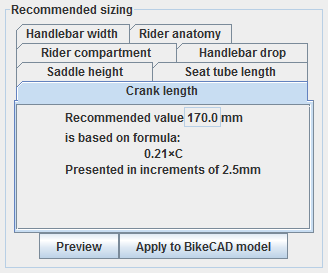
BikeCAD will then provide a number of recommendations for component and frame dimensions. Go through the tabs to read each one. If you click the Apply to BikeCAD model button, the Fit Advisor will apply the dimension from the current tab to the BikeCAD model. When applying the recommended dimensions to the frame geometry, take note of these guidelines for applying Fit advisor dimensions in the correct order.
These recommended dimensions are based on formulas defined in the Fit advisor tab in the Customize dialog box. Owners of BikeCAD Pro are free to change these formulas. They can even develop their own formulas that will relate to a completely different set of body measurements. The default, as well as some sample alternative measurement schemes are shown below.
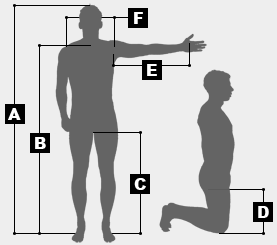 |
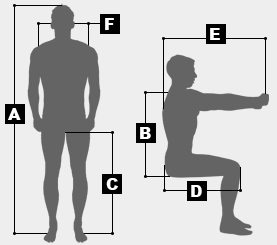 |
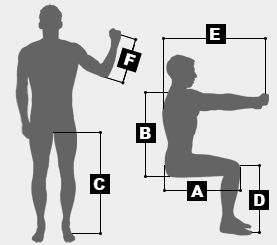 |
Note that the Fit advisor formula need not be based on body measurements. The formula could just as well convert readings from a size cycle into frame geometry.
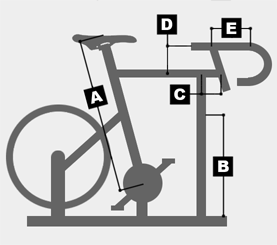
The Fit Advisor can also approximate the more comprehensive dimensions that drive the parametric model of the rider shown in the BikeCAD model. These approximations are based on ratios that are set in the Fit advisor >> Rider anatomy tab in the Customize dialog box. Owners of BikeCAD Pro are free to change these ratios.
Below is a video describing the Fit Advisor.

